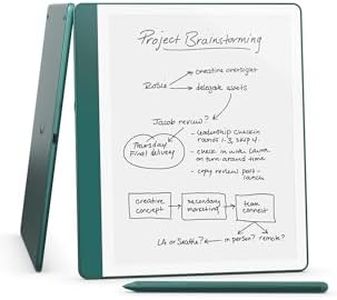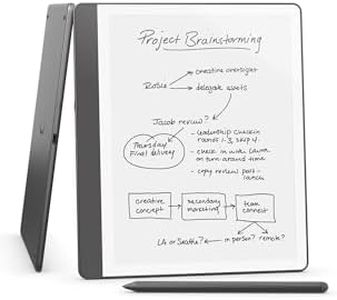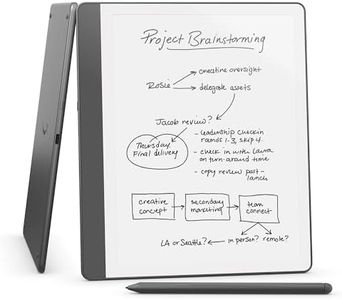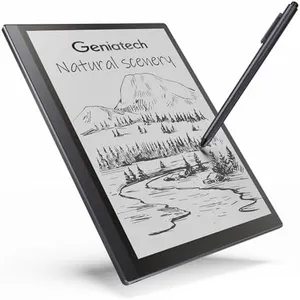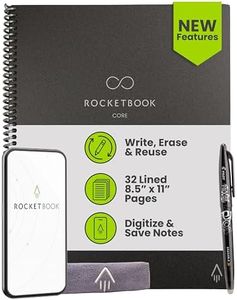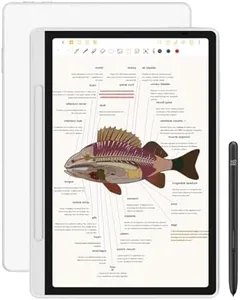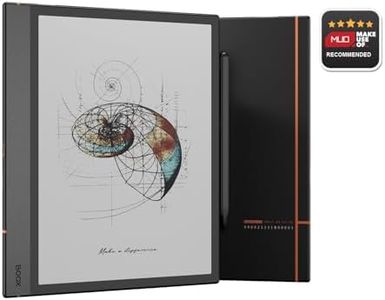10 Best Digital Notepads 2025 in the United States
Our technology thoroughly searches through the online shopping world, reviewing hundreds of sites. We then process and analyze this information, updating in real-time to bring you the latest top-rated products. This way, you always get the best and most current options available.

Our Top Picks
Winner
Amazon Kindle Scribe (64GB) - Your notes, documents and books, all in one place. With built-in AI notebook summarization. Includes Premium Pen - Metallic Jade
Most important from
2556 reviews
The Amazon Kindle Scribe is a solid choice if you're looking for a digital notepad that doubles as an e-reader. It features a large, 10.2-inch glare-free Paperwhite display with a sharp 300 ppi resolution, making reading and writing easy on the eyes even in various lighting conditions. The Premium Pen included feels natural to use, simulating the experience of pen on paper without needing a separate charge or setup. Storage is generous at 64GB, allowing you to keep a large collection of notes, documents, and books all in one device.
Battery life is impressive, lasting up to 12 weeks for reading and about 3 weeks for writing on a single charge, which means less worry about frequent recharging. Connectivity is handled via Wi-Fi supporting both 2.4GHz and 5GHz networks, enabling quick document imports and software updates without needing a computer. The built-in AI tools offer helpful features like converting handwriting to text and summarizing notes, simplifying organization and study tasks.
The Kindle Scribe is somewhat limited to the Amazon ecosystem and does not support direct connections to other operating systems or apps outside of what Amazon provides. Also, while the stylus is responsive, it may not match the advanced pressure sensitivity or tilt features found on some specialized drawing tablets. For those seeking a distraction-free device primarily for reading and note-taking with smart AI features and long battery life, the Kindle Scribe presents a compelling option.
Most important from
2556 reviews
reMarkable Paper Pro Bundle – Mosaic Weave | Includes 11.8” reMarkable Paper Tablet, Marker Plus Pen with Eraser, and a Book Folio Cover in Mosaic Weave – Basalt
Most important from
1281 reviews
The reMarkable Paper Pro Bundle is a sleek digital notepad designed for users who want a natural, paper-like writing and reading experience. It features a large 11.8-inch color screen with a high-resolution display (1872x1404), offering crisp visuals that make reading and sketching more enjoyable and easy on the eyes. Its standout feature is the Marker Plus pen with 4096 levels of pressure sensitivity, providing precise and comfortable handwriting that closely mimics real paper.
The device runs on a Linux-based operating system, which is stable but might feel limited if you're used to more common platforms like iOS or Android. With 16GB of storage, it can hold a fair number of notes and documents, although it may not be enough for heavy users who store lots of files. Battery life is impressive, lasting up to two weeks on a single charge, making it very convenient for extended use without frequent recharging. Connectivity is limited to USB, so transferring files might require a cable rather than wireless options.
The device also supports organizing notes with folders and tags, writing directly on PDFs, and converting handwriting to typed text, which are helpful features for productivity. The included Book Folio cover adds protection and style, which is a nice bonus for users on the go. Users who need a device with more versatile app support or wireless connectivity might find this somewhat restricted. The reMarkable Paper Pro is ideal for people who prioritize writing and reading comfort with a digital twist, especially writers, students, or professionals who prefer a distraction-free environment for note-taking and sketching.
Most important from
1281 reviews
Amazon Kindle Scribe (16GB) - Your notes, documents and books, all in one place. With built-in AI notebook summarization. Includes Premium Pen - Tungsten
Most important from
2556 reviews
The Amazon Kindle Scribe is a compelling choice if you want a digital notepad that also doubles as an e-reader. Its 10.2-inch Paperwhite display offers sharp clarity with 300 ppi resolution, making reading and writing comfortable in various lighting conditions thanks to the built-in front light. The device feels close to writing on paper, especially with the included Premium Pen that doesn’t require charging and offers a natural writing experience. Storage at 16GB gives you room for many books and notes, though options with more space are available if you need it. Battery life is impressive—with reading lasting up to 12 weeks on a single charge under typical use and writing lasting about 3 weeks—which means you won’t have to charge it often during daily use.
It supports common wireless networks, making document import easy via Wi-Fi without needing a computer. The Kindle Scribe also stands out with AI tools that can convert your handwriting to text and summarize notes, which can be very helpful for organizing your thoughts. On the downside, it’s relatively large and a bit heavier than some other digital notepads, which might affect portability. Also, the stylus doesn't require charging but replacing tips can be a small ongoing task.
The device focuses on simplicity and distraction-free use, so if you want a multitasking tablet or apps beyond reading and note-taking, this might feel limited. Its compatibility leans towards Amazon’s ecosystem and file types, which is great if you’re already a Kindle user but less flexible if you want broader app options. For those looking for a straightforward, well-designed digital notepad that excels at reading and writing with smart AI features, the Kindle Scribe is worth considering.